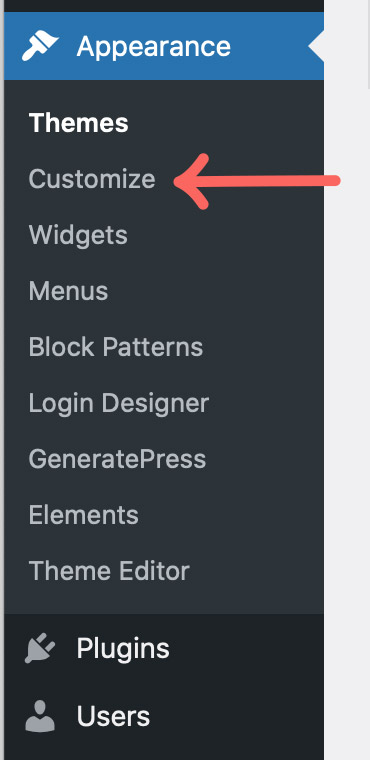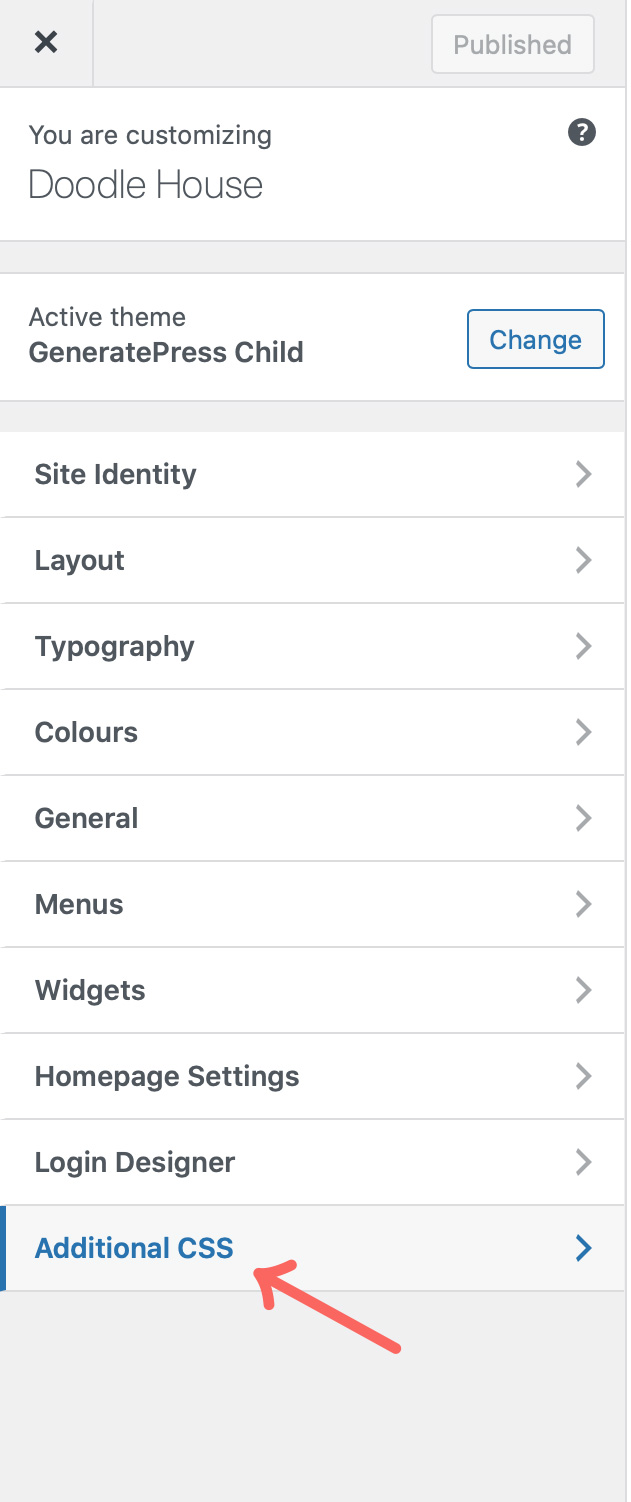Disable Font Smoothing
Font smoothing allows fonts to appear smoother and sharper. However, this is not always preferred since the font smoothing can also make the font appear more jagged and thinner.
There are mixed opinions on whether font smoothing should be enabled or disabled.
With GeneratePress 3.0 update, font smoothing was enabled by default, but you do have the choice to turn it off.
1
By default, GeneratePress 3.0 enabled font smoothing using the following code.
html {
-webkit-font-smoothing: antialiased;
-moz-osx-font-smoothing: grayscale;
}