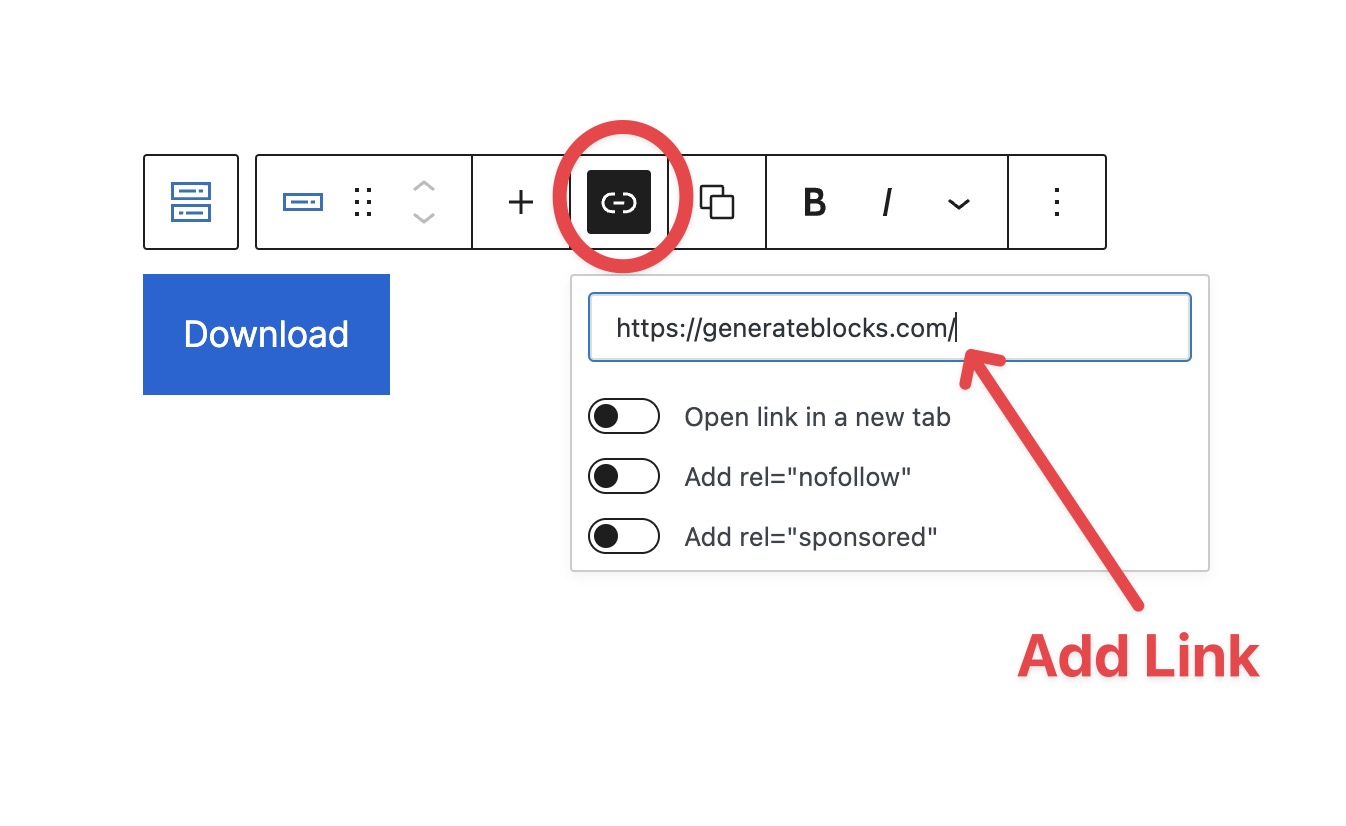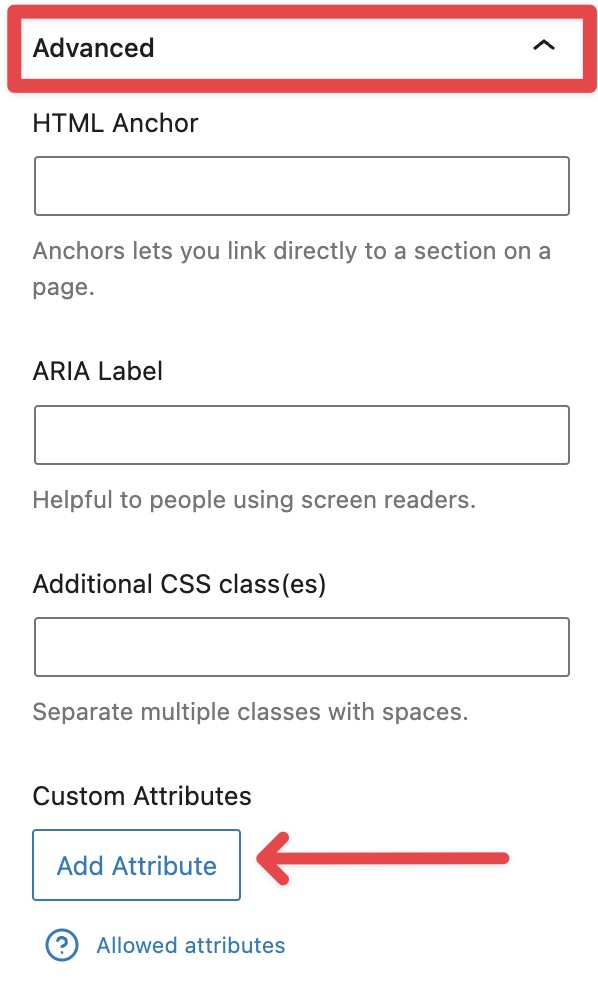Force Download Button
When you click on a link to an image, WordPress generally opens the image on the same page or a different page. It does not give you the option to download the image.
For my Doodle Line Icons project, I wanted to allow users to directly download the SVG file rather than opening the file on a separate page, then having to right-click on the image to save it.
One workaround is to use the download attribute as in the example below.
<a href="/uploads/doodle-line/Chat-Text-Right.svg" download>Final Results
Click on Preview > Preview in a new tab. On the preview page, click on the Download button, it should allow you to download the file directly.