Query Loop – Select Specific Category
If you are looking to create a page showing the latest blog posts of a specific category, this can be achieved with Query Loop.
In my case, I’m looking to create a Home Page with 6 posts from a specific category.
5
Then select Categories for Taxonomies and from the drop down menu select the category you would like to feature.
In my case, I decided to show the latest posts from the Graphics category.
If you have sub-categories and would like to feature posts within those categories, then enable Include child terms by toggling the button.
Final Results
Click on Save draft or Publish, and you are done!
Your page should now feature the latest posts from the specific category of your choice.
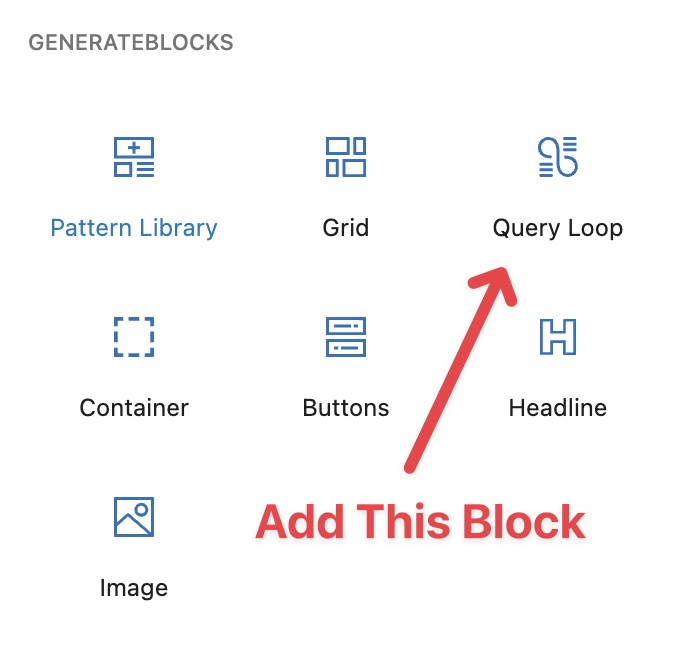

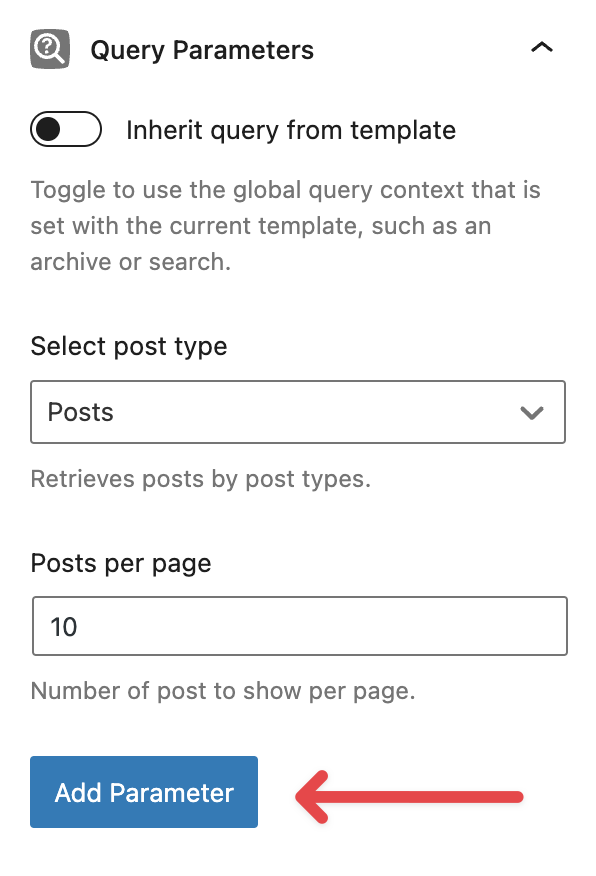


Thank, this is usefull!
Glad to hear it!