In 2014 I built a site called FreebiesXpress which offered free graphic resources to be downloaded (similar to Freepik). The site brought in a few thousand visitors per month and I was able to use Google AdSense to generate between $80-$200 per month.
Back then AdSense didn’t have an application process. It was simple as setting up an AdSense account, launching the website, and placing the ads.
It has been over 8 years since I last used AdSense and the rules for serving ads on a website have changed drastically.
Google now focuses more on serving ads on sites that generate traffic and provides quality content.
As a result, the AdSense program now has an application process where it evaluates a website and determines if the website is valuable enough to serve ads.
Unfortunately, Google doesn’t provide too many details on how websites are evaluated and this has led to a lot of speculation. While it’s still a guessing game, I’m sharing the details on the application process for this site in an effort to help those struggling with the application process.
Initial Application & Rejection
After my long absence from building websites, I wanted to get back into it. So I registered the domain skool.house back on October 15, 2021, and started building this website.
Building and managing a website become expensive very quickly. To offset some of the costs, I wanted to incorporate ads through Google AdSense as any small amount would help.
If you are curious about all the costs involved in building and managing this site, take a look at the Backstage page.
Application #1
Completely unaware of the new AdSense approval process, within a couple of weeks of purchasing the domain and setting up the website, I applied for AdSense.
A few days later, I received an email from AdSense – rejected!
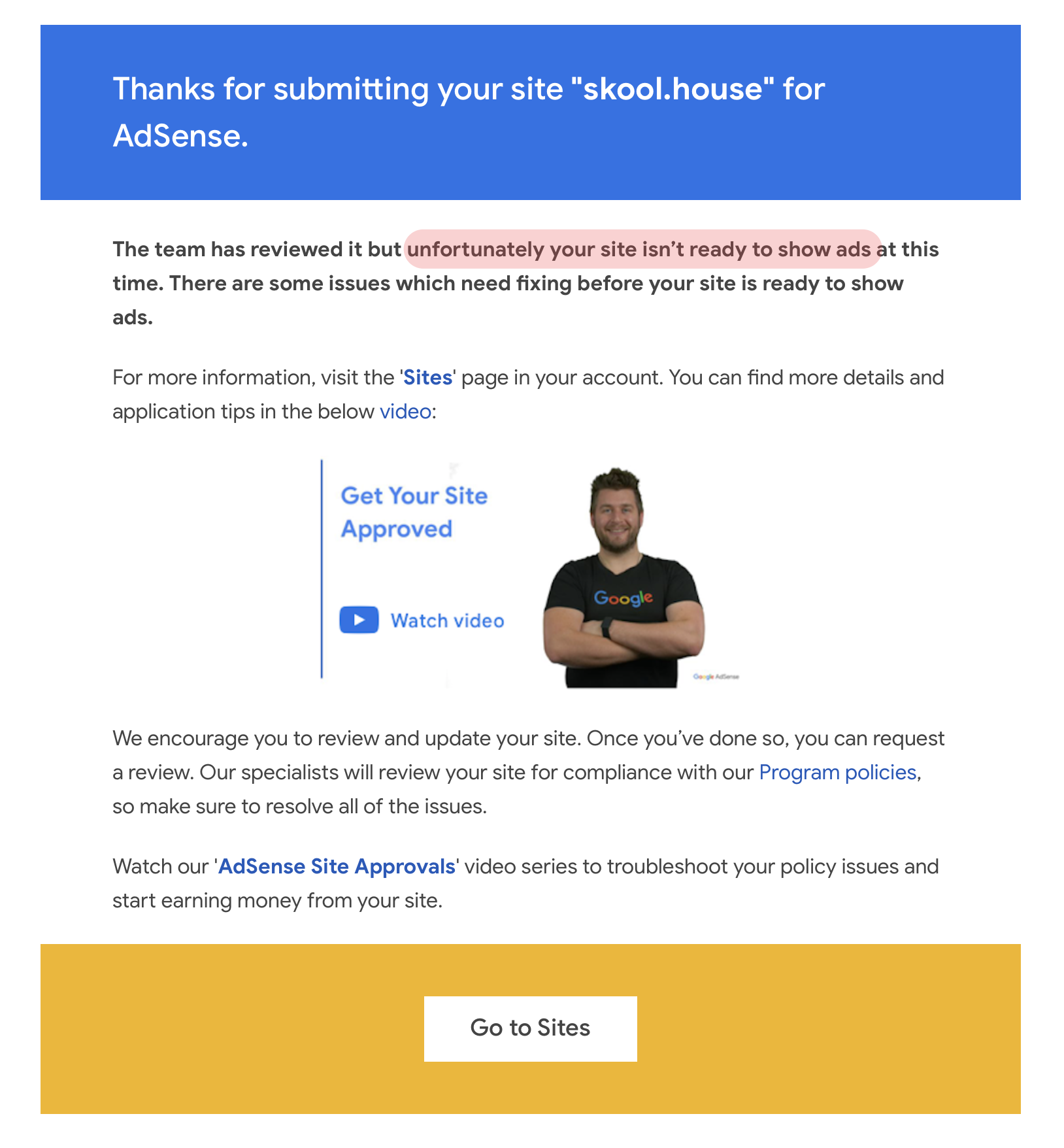
Application #2
After some quick research online, I added a few more pages (privacy policy, license agreements, etc), removed some unnecessary plugins to improve performance, and applied again.
And once again, another rejection.
The frustrating part was the rejection email was that it was very generic and wouldn’t specify why my site wasn’t accepted.
Check List for Getting Approved
After digging through all the articles I could find on Google, Reddit, and other forums, I put together a checklist of AdSense’s basic requirements to get approved.
AdSense Policy
Over The Age of 18 Years Old
Since I had an AdSense account previously, Google already has all of my personal and banking information to prove I’m over the age of 18.
Website Language
Unfortunately, the AdSense program isn’t available in all languages. Since all of the content will be in English for this site, there shouldn’t be any issues.
See the full list here.
Domain Details
Verify Domain Ownership
I currently use Google Workspace which is a premium service and Google verified my domain by asking me to place a text file in the root folder.
Domain Age
Recommended domains age is around 3-6 months old, though this is not an official rule by Google.
I bought this domain (skool.house) on Oct 15, 2021. Google prefers domains that have been around for a while and are active before giving the approval to serve ads.
This domain was registered by someone else previously, but it was eventually dropped in 2019. Because of it, Google now considers this domain as newly registered.
Check Domain History
I needed to confirm if this domain (skool.house) was previously used for spamming or illicit activities, which would have resulted in Google blacklisting the domain.
Using the Domain History Checker, I was able to retrieve some details on the domain. It seems to have been registered before by someone else, and possibly put up for sale immediately thereafter. Eventually dropping the domain in 2019 and purchased it again in 2021 by me.

I also checked the Internet Archive to see what the website looked like previously but didn’t find anything to indicate it was used for illicit activities.
Website Performance
Lightweight Theme (GeneratePress)
This isn’t a must-have item, but the site needs to perform well. Even if you have a heavy (large file size) theme you can make up for it with good hosting.
I chose GeneratePress Premium which only has a limited number of key functions, so the site performs well with or without good hosting.
Good Website Hosting (MDD Hosting)
Good hosting can make a world of difference in the performance of a website.
At the time of my initial two applications to AdSense (when it was rejected), I was on their older grandfathered package called Cloud1. But as of late I have switched over to their Plaid package and I tell an immediate difference in speed!
This website was now very quick to load, especially the admin panel. I didn’t experience any delays when jumping from one menu option to another. All the pages loaded very quickly.
Though I don’t believe switching to a faster-hosting package made a huge difference in the AdSense approval process, it is worth pointing out.
Check Page Speed
Web Core Vitals is how Google measures a website’s performance. You can use PageSpeed Insights to test out the site to see how well it performs and to identify any errors.
Here is the result from this site. Note that you will receive slightly different scores every time you run the test, but it should be fairly close.

Also worth noting there are other tools that can test website performance and provide additional details. Here are a few of them.
Technical Setup
Install SSL Certificate
SSL (Secure Sockets Layer) makes sure all the data passed between the browser and web server remains private.
Online security is important and Google wants users to feel safe browsing a website found through their search results.
If Google doesn’t detect an SSL certificate installed on a site, it may flag the site as potentially dangerous and limit accessibility.
MDD Hosting provides AutoSSL for free which loads my site using SSL by changing the “http://” to “https://” in your browser bar.
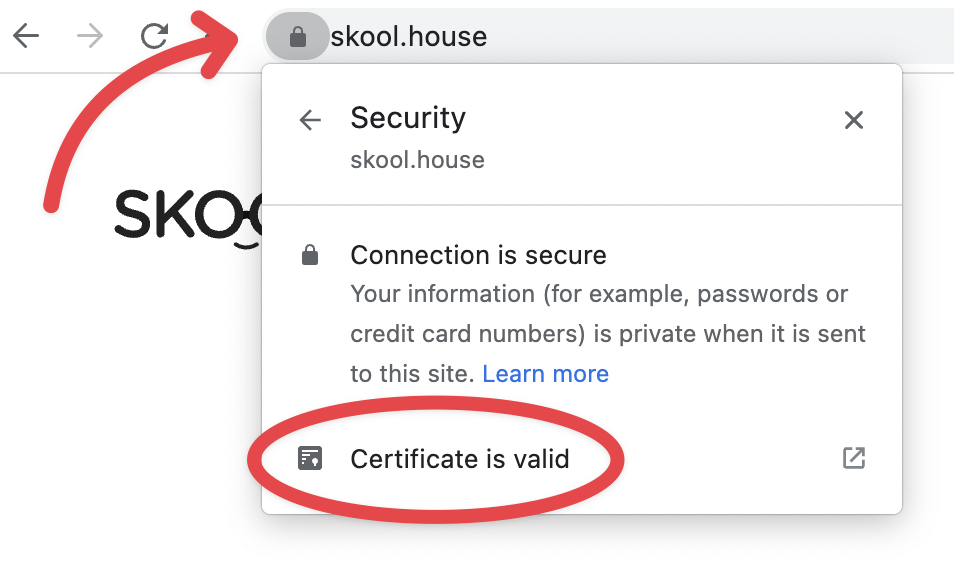
Cookie Consent & GDPR Compliance
I previously installed Complianz plugin to meet Google’s GDPR requirements but after getting rejected twice, I turned off the plugin.
An interesting and important item to note is that when I got my site approved, I didn’t have a Privacy Policy or Cookie Consent enabled on my site.
More recently, I switched over to CookieYes plugin in order to be compliant with Google’s policy and it seems to be performing well.
Standard Pages & Details
Many articles have pointed out that Google values standard pages of a website and it should be set up prior to applying for AdSense.
About Us page
Contact Us page
Privacy Policy page
License Agreement page (if applicable)
XML Sitemap
Meta Descriptions
Publishing dates on all Posts
Page Titles follows hierarchy (h1, h2, h3, etc)
Alt Text for images
Designed for Good User Experience
Google wants users to have experience browsing a site and therefore puts emphasis on website design.
The website doesn’t have to be artistic, but it does need to meet some technical details to qualify as a well-designed site.
Mobile Friendly
Clear Menu
Pages & Posts are categorized
Easily readable (contrasting colours)
Every page is easily accessible from static link
Setup Google Search Console
Google Search Console helps improve a website’s performance by identifying the number of pages that have been crawled, the status of indexing pages, and identifies any page errors that need to be fixed.
This is incredibly valuable information to understand how Google views a website.

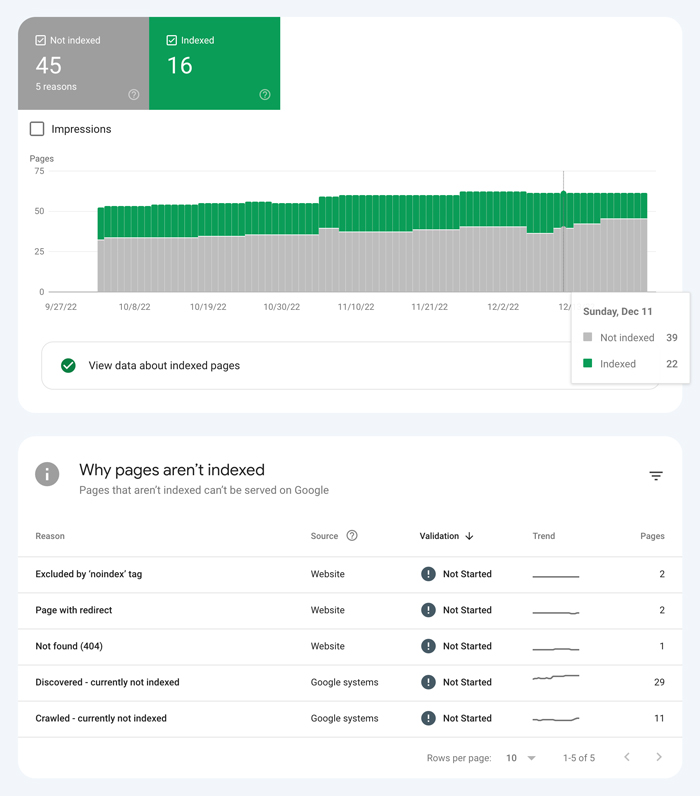
Focus On Content
Don’t Publish Copyrighted Content
This one is pretty obvious but don’t copy someone else’s content and paste it on your site. Google’s search algorithm will penalize your site for infringing on copyrighted materials.
Considering the number of websites out there publishing similar content, it’s nearly impossible to publish content that’s 100% original.
I tend to write articles based on experience combined with technical knowledge, and I have to accept that Google may consider 5-10% of the article to be plagiarized.
Content Isn’t Restricted
The content I plan on publishing is suitable for all ages (i.e. no violence, gambling, sexual, etc).
Google does have a strict policy on the type of content their ads are served on. You can see the full list here.
Content Quality
Is the article original? Is it a long post?
Supposedly Google values long-form posts (over 1000 words) more than shorter ones. While I do have a few posts with over 1000 words, my strategy right now is to just produce valuable content without focusing on length.
Limited Number of Pages & Posts
On this site, I had more than 60 pages (including blog posts, technical guides, and other general pages).
I’ve seen people indicate anywhere between 20-50 posts are needed before you are approved. I’m not sure if that’s always the case since another site I manage has less than 15 pages and it was approved by AdSense fairly quickly.
Website Traffic
Setup Analytics
Google Analytics is a free tool that helps understand how visitors use the website and that’s what I’m currently using on this site.
This isn’t a must-have tool for AdSense to approve the website, but an analytics tool should be used to track the traffic on a website.

Traffic
AdSense doesn’t mention a minimum amount of web traffic, but the website does need to draw in some traffic. At the moment of my initial application, I only had a few users visit my site.
Traffic Sources
A website needs to get traffic from reputable sites. If the site is getting traffic from search engine results (Google, Bing, Yahoo, DuckDuckGo), social media, or well-known websites then Google sees this as valuable.
This site didn’t have backlinks to any notable websites during my initial application.
Issue #1
Domain Age
Google unfortunately doesn’t define how old a domain needs to be before it accepts it to serve ads. Is it 3 months, 6 months, or a 1-year minimum? There’s a lot of speculation but no one knows for certain.
I have no choice but to wait for the domain to age.
Issue #2
Not Enough Content
As I was learning to work with GeneratePress, GenerateBlocks, and other software, I had to lot of searching online for answers. While many of my questions were answered, I noted topics to which I wasn’t able to find answers.
This was my starting point in identifying article topics that could be of value but wasn’t commonly written about.
Finding New Topics To Write
I tried to create articles on topics that weren’t easily found on other sites.
I found many articles reviewing the GeneratePress theme and the support team. But I didn’t find any that objectively evaluated the GeneratePress support team.
While I enjoy working with GeneratePress, it’s not the ideal theme for most people. It requires some technical knowledge to work with it, but not many sites mentioned it.
A detailed write-up of setting up Perfmatters on this site and sharing the results of the performance gains.
Instructional Guides
In addition to writing blog posts, I was also creating step-by-step guides to using GeneratePress and GenerateBlocks that weren’t easily found on other sites.
Experimental Projects
I created a couple of experimental projects to better manage this website and also help out others from the GeneratePress community.
I wanted a better way to manage the blocks I built with GenerateBlocks, so I created a page where you can directly copy and paste any block directly on your site. Long as you had GenerateBlocks installed, you can replicate the exact block.
More recently, I found a way to work with GenerateBlocks to host icons that can be copied in HTML format or downloaded as SVG. This is a great way for me to quickly copy icons into any articles.
I like to think the mix of all the content may have helped with the approval process, but I cannot confirm since I do not have any data to back up this theory.
Issue #3
Very Little Traffic
Marketing is a major weakness for me.
Due to the amount of time and effort took to build this website and create content, I’m not able to invest a lot of time into marketing/promoting the site.
Twitter is the only social media account that I’m barely active on and I was able to generate some traffic through it.




GenerateBlocks Community
It’s a very small community forum but it seems to be fairly active.

Since I was learning a lot from building with GenerateBlocks, I shared my findings and custom blocks that I created with fellow members. This helped draw in some traffic.
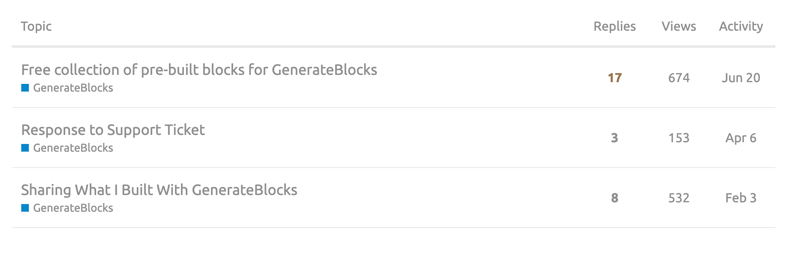
Traffic Sources
These are some of the key traffic sources for this site. It’s a work in progress.

At the time of this article being written, Google controls more than 83% of the search results. So it’s pretty clear that if this site isn’t not found through Google search results, this site is almost nonexistent.
Going forward, I will be splitting my time to market the site to draw in new traffic, while working on fresh new content.
Application Was Approved!
About 14 months after launching my site, I decided to apply again.
Surprisingly, AdSense approved my application!
Website Stats
At the time of the approval, these were some of the stats.
Domain Age
14 months
Presence on Google
25 pages indexed
38 pages not indexed
November 2022
Total impressions – 490
Average CTR – 1.4%
Page Speed Scores
Performance – 100
Accessibility – 95
SEO – 98
I hope this has been helpful to you. Good luck with your application process to AdSense!

This article clearly mentioned the do’s and don’ts. Thank you for taking the time to post this useful post. Really helped a lot.
You are very welcome! Glad to hear it was helpful.